Cynthia Clay's Blog
Trainer Tips: Add Producers to Your Virtual Classrooms
Wednesday, November 11, 2020

The rapid adoption of virtual meeting and training has led to an explosion of courses offered in the virtual classroom. Adding a producer (also known as a host) to a virtual event ensures that facilitators and trainers can stay focused on their content, the learning experience, and their participants while the producers focus on the technology.
Here are several advantages of using a producer instead of expecting a facilitator or trainer to “fly solo” in the virtual classroom. The producer can:
-
- Set up the event, load slides, and build polls
- Conduct rehearsals or dry runs prior to the virtual classroom session
- Help participants sign into the event, while the trainer greets people calmly
- Address audio and web issues behind the scenes
- Take control of the event if the facilitator loses Internet access
- Monitor the Q & A pod or respond to chat messages
- Set up and launch breakout rooms
- Serve as a “scribe” during whiteboard discussions
- Troubleshoot technical issues before, during, and after the event
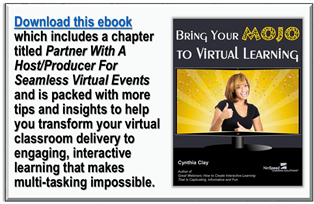 NetSpeed Learning Solutions can assist you in adding skilled producers to the virtual classroom. Members of our trained staff have successfully produced virtual classroom sessions in Adobe Connect, Webex, Zoom, Microsoft Teams, Skype for Business, Citrix, and Saba Central.
NetSpeed Learning Solutions can assist you in adding skilled producers to the virtual classroom. Members of our trained staff have successfully produced virtual classroom sessions in Adobe Connect, Webex, Zoom, Microsoft Teams, Skype for Business, Citrix, and Saba Central.
We also offer a Virtual Producer/Host Course to help train people on your team to handle this important role. We can help you get the best technical experience in the virtual classroom.
More Resources
Download our complimentary ebook Bring Your Mojo to Virtual Learning which includes a chapter titled Partner With A Host/Producer For Seamless Virtual Events, This ebook is packed with more tips and insights to help you transform your virtual classroom delivery to engaging, interactive learning that makes multi-tasking impossible.
Posted by Cynthia Clay at 11:56 am




